The airport provides free Wi-Fi Internet connection available in all public and non-public areas of the new terminal.
1) Search for a connection for a free of charge Wi-Fi.
In the list of available networks you will see "internet". Click it to connect. If a window pops up warning you that it is a non-secure connection, you still need to click this message. Successful connection to the network is identified by the notification "Connected" to the net free-hotspot.com - see picture

2) Using the internet while connected to “free-hotspot”
The home page will always appear when you start the web browser. The default language is set to Czech, but it is possible to select other languages from the menu.
To use the free internet, it is necessary to focus on the middle of the page. To read the terms of use and to agree by checking the box, click on "free internet"
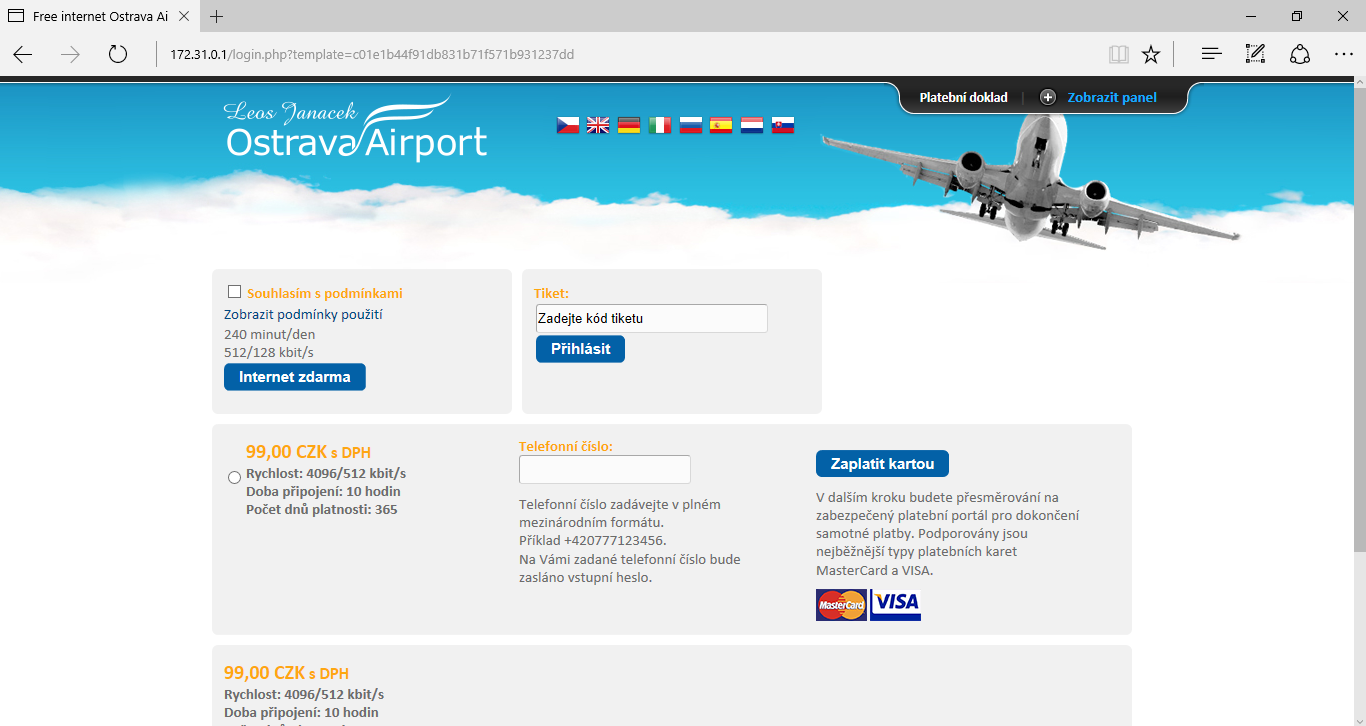
A web page with a banner will be opened. Once again it is necessary to click on “Start your free internet connection”
After that the Ostrava Airport website will automatically open and from this moment the user is ready to visit any website or simply surf the net.
After this you can use the free internet respecting the terms of use.
In case of problems or questions, please inform the check-in assistant or security personnel.
The free internet can be used for a maximum of 4 hours per day.